Access is denied.(Exception from HRESULT: 0x80070005 (E_ACCESSDENIED)) HATASI
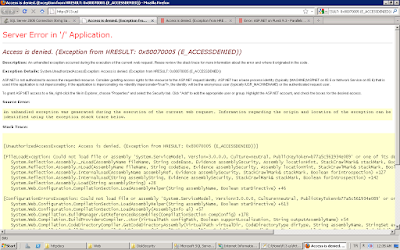
Eğer yeni bir vpc kurulumu yapıp, iis7.5'ta siteniz gelmeyip böyle bir hata döndürüyorsa şunu yapabilirsiniz. I hope that I'm not too late to help. I ran into the same problem with .NET pages and Plesk. The disksecurity solution didn't work for me. BTW, on my W2K8 R2 box, the disksecurity.xml file is located at C:\PROGRAM FILES (X86)\PARALLELS\PLESK\ETC\DISKSECURITY\DISKSECURIT Y.XML Here's the step-by-step that worked for me: * Click START * Click ACCESSORIES * Right-click COMMAND PROMPT, then click RUN AS ADMINISTRATOR * Highlight and copy this command: cacls C:\Windows\assembly\GAC_MSIL /E /R psacln /T /C * Paste the command into the command prompt and hit ENTER (then watch lots of PROCESSED messages) * Highlight and copy this command: cacls C:\Windows\assembly\GAC_MSIL /E /R psaadm /T /C * Paste the command into the command prompt and hit ENTER (then watch lots of PROCESSED messages) * Close the command prompt I rebooted after this, and my .NET ...