How to automatize current ES6 Javasript file tranpile into ES5 with Babel and Atom-Script package
Requirements
https://atom.io/ Atom Editor
https://atom.io/packages/script Install Script Package
https://nodejs.org/en/ Nodejs (prefer latest one)
Once installation completed, open your project with atom and install this packages with npm (selected light-green texts)
1- Create ECMA6 standart javascript file. You can look at ECMA6 features from this site
2- While javasript file open, press shift-ctrl-alt-o (windows) / shift-cmd-i (OSX) now we will define a new atom-script profile
Before saving a profile, you can try your script with run button. If you want to open this interface again press shift-ctrl-alt-o (windows) / shift-cmd-i (OSX)

https://atom.io/ Atom Editor
https://atom.io/packages/script Install Script Package
https://nodejs.org/en/ Nodejs (prefer latest one)
Once installation completed, open your project with atom and install this packages with npm (selected light-green texts)
1- Create ECMA6 standart javascript file. You can look at ECMA6 features from this site
2- While javasript file open, press shift-ctrl-alt-o (windows) / shift-cmd-i (OSX) now we will define a new atom-script profile
 |
| Command:node Command Arguments: node_modules\babel-cli\bin\babel.js {FILE_ACTIVE} --out-file out\{FILE_ACTIVE_NAME} |
3- Click save as profile and enter a profiler name

4- Finally run the code on your current javascript file. This will create ECMA5 javascript file
Macos Windows
| shift-cmd-k | shift-ctrl-alt-b |
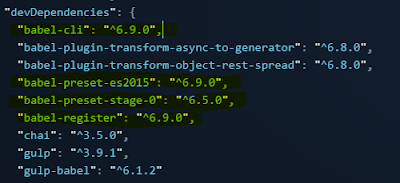

Needed to compose you a very little word to thank you yet again regarding the nice suggestions you’ve contributed here
YanıtlaSilThank you. Your blog was very helpful and efficient For Me,Thanks for Sharing the information Regards..!!..AngularJS Online Course India